The Lenovo Ideapad 3 was all over the place in 2020 and I’m a really big fan of this laptop so much so that I actually switched to it as my primary laptop so let’s go ahead and see what all of the buzz is about.
Moving right along, specs on this thing. This particular unit comes with eight gigabytes of RAM. Now, that is a four-by-one slot system, meaning that it will max out at 20 gigabytes. But all you have to do is pop the bottom cover off, and you can toss in another RAM stick or rather a larger RAM stick in there. It has a 256-gigabyte NVMe solid-state drive, and that is upgradable to 512, one terabyte, two terabytes as well. It has the Ryzen 5500U processor and Radeon graphics. So all of that translates to a very, very fast, powerful, and nimble computer.
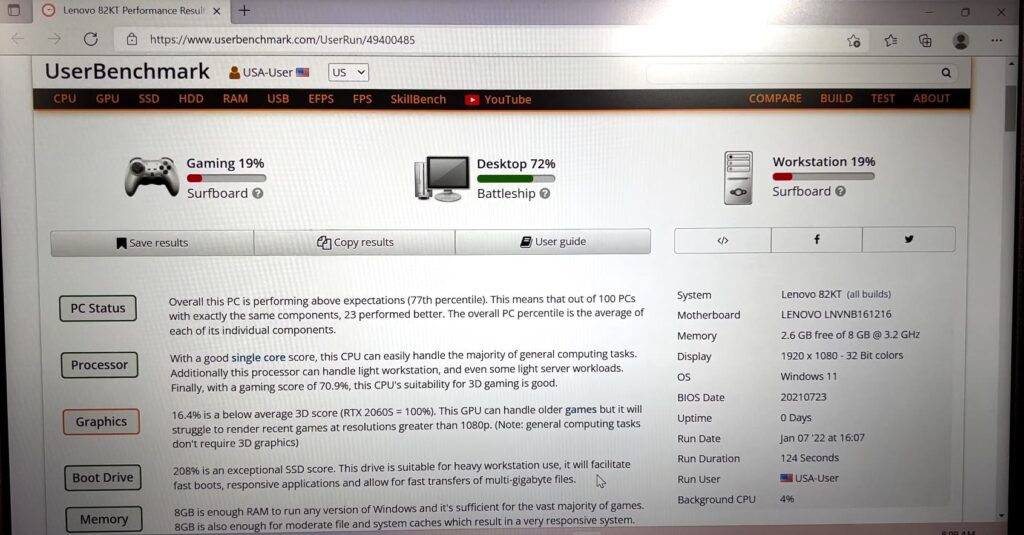
User Benchmark gives this thing like a 19 on gaming, a 72 on desktop, and a 19 on workstation. And what that translates to is that if you want to do some light gaming on this thing, such as Minecraft, Roblox, or Fortnite, it will have no problem knocking those out at all. You could probably even play some more modern titles on lower settings. As far as productivity work is concerned, this thing will handle any sort of access, Excel, PowerPoint, multiple Chrome tabs, multiple Firefox tabs, multitasking, whatever it is, it will handle it with grace and poise. As far as just workstation capabilities, such as audio and video processing, this thing is probably going to be outstanding for audio, mobile audio processors to be specific. But I’ll get into that a little bit more later on, suffice it to say that it’s just a very fast and all-around powerful machine.

Now let’s dive into what it’s like using this thing. The LCD on this thing is a 14-inch full high-definition non-touch display. It’s IPS, so it’s got very, very good viewing angles. It’s matte, so if you’re near a window or outside on a college campus, the sun will not be that disruptive. It’s clear, it’s crisp, it’s colorful, it is all around a fantastic display. Lenovo must have been listening because we’ve shat on a lot of their computers with bad screens lately, but this one is the exception to the rule. It has a quality display panel in it, and they even boast about this high active area ratio thing, which just translates to it having a narrow bezel.
Nevertheless, it’s a great quality panel, and I think that anybody who uses it for a long period won’t be subjected to a lot of eye fatigue. For example, it has blue light blocking in it as well, and we didn’t test that, but that said, supposedly it helps with longevity and eye strain. So if you’re like a college student or somebody that’s looking at a monitor all day long, it’s supposed to be a little bit better for that.

As far as other interactions with this computer are concerned, it has one of the best damn keyboards I have ever used on a laptop. I am a huge fan of the new keyboard and the MacBook Pros, and this one is equally as good. It’s tactile, it’s responsive, it just sort of feels good. It looks exactly like the keyboards in the other IdeaPads, but it isn’t. There must be some kind of soft membrane or something that they put beneath the keys because they just feel much, much gentler but still responsive to type on.
If you’re a typist, you will love this keyboard. It just feels so good and so accurate. It also has a backlight on it, which a lot of people will like, but I’ll get into the features a little bit more later. The trackpad on it is also pretty decent. It’s a little bit small, but it’s what you expect from the IdeaPad 3 series. Nevertheless, it’s responsive, the cursor goes where you want it, doesn’t ghost that badly, and it differentiates left and right clicks pretty well. The trackpad on it is very, very good.

Now to the Achilles heel of this particular machine, the speakers on it are garbage. Even though they don’t advertise anything like Dolby Digital high fidelity audio or anything like that, they have no highs, they have no lows, they have no mids. They don’t distort, but they also don’t get that loud either. They’re not the worst speakers I’ve ever heard, but they are pretty damn bad. All in all, we rate them about a four out of ten, and you will want a pair of headphones if you are going to be listening to music.
You could probably listen to a podcast or something like that, but again, they just really don’t get all that loud. Speakers are not too great, which is kind of a shame because when you have this beautiful 14-inch display that has as high a viewing angle as it does, you’d kind of like to be able to just sort of sit down with a couple of friends and watch a movie on this thing, especially if you’re in a dorm, and that’s kind of what college kids do, right? They watch movies on their laptops. But this is going to be pretty tricky to do that with.
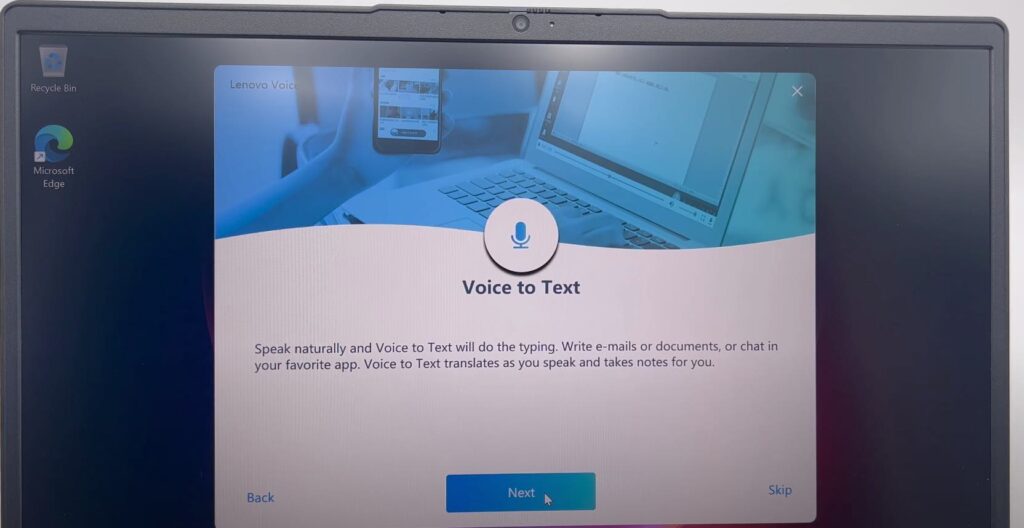
It has Wi-Fi six, and it’s got Bluetooth five, so it’s set for a modern wireless radio digital age. It has some other nifty features as it has Lenovo’s voice system built in. And while it doesn’t have a Windows Hello compatible camera, it does have a Windows Hello compatible fingerprint reader. So all in, this thing is fairly feature-rich, especially considering the price point.
Anyway, it is just really, really good value, and I think that anybody that buys this thing is going to love this computer. It’s built well. It’s just sort of nice to look at. It’s pleasant. It’s a great machine.
So who is this computer for? Well, we think this computer is going to be outstanding for college students. The battery life on this thing, practically speaking, is about eight and a half hours with general use. So that means people like travelers will do very well with this laptop as well, like journalists, people that need to go in and out of an airport constantly. It’s small, it’s nimble, it can take a beating, something that you can throw in a backpack and beat up. It’ll just be good for those kinds of tasks. We also think that maybe mobile audio processors or podcasters will do very, very well with this computer because of that smart mic setting that’s built into this thing as well as the input and output audio processors.
