The GPU shortage is finally in the rearview mirror, but now everything else is way more expensive. All you want to do is go home, sit back, relax, maybe have a beverage and play some games, and not think about it. The big problem you do have to consider is that you and your wallet both know there’s barely enough money in there for tacos and a top-tier GPU.
But it’s not all doom and gloom. Entry-level graphics cards are way better than ever, and you don’t have to get a second job to pay for one. So, if you want a decent GPU and keep both your kidneys, AMD might have a budget-friendly option for you to consider, and that would be this guy, the RX 6600 non-XT.
The RX 6600 non-XT is a powerful graphics card. It has a good balance of performance and price. It’s a graphics card meant for people who want to step up their game with performance and the ability to do more when it comes to creative work without breaking the bank. The model I have for today is the PowerColor Hellhound. It’s a modest tick-up from the base specs. Visually, it’s simple, it’s clean, and there’s nothing that stands out in a good or bad way.

One of the semi-compelling features that made me buy it is the fans. Because they’re supposed to have some pretty bright blue RGBs, it has an icy blue color, which I found appealing. Yes, it’s a dumb reason to buy a GPU for a fan arrangement, but I did. They all relatively perform about the same ballpark, so it was ok.
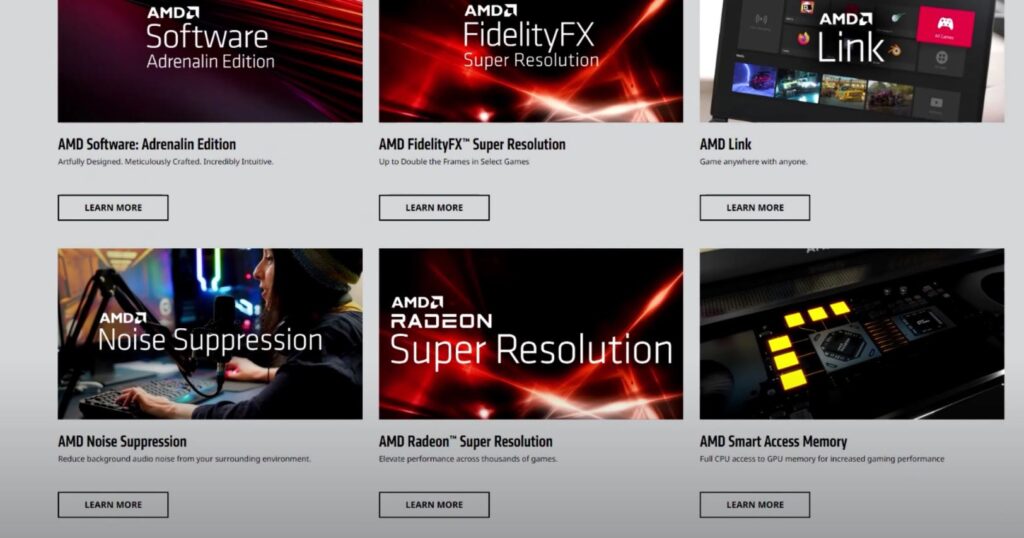
One odd thing to note about this GPU is there’s a light switch, not the one strapped to your wall for your house, but it essentially works the same way. Deep inside here on the PCB is a little light switch to turn the LEDs for the fans on or off. Why did they do that? No frickin idea; I don’t see the point when most of the time, software works. But this is one way to put less bloatware on your PC. That may be the actual point.
Outside of that one odd feature, this has everything you should expect from an AMD 6000 series GPU: RDNA2 architecture, the ability to do ray tracing, PCIe Gen4, 8GB of GDDR6 VRAM, and, of course, AMD’s slew of various software, RSR, FSR, etc., that will work with these GPUs.
After the benchmarks, I will discuss the compromises you may have to make when using or buying one of these GPUs.
Now, I test low, medium, and high default settings at a given resolution. And again, that’s no tweaks, no adjustments, not ultra nightmare badass, or super low, very low settings; it’s just default, low, medium-high, or they’re respective. However, we want to call it normal, performance, balanced, whatever.


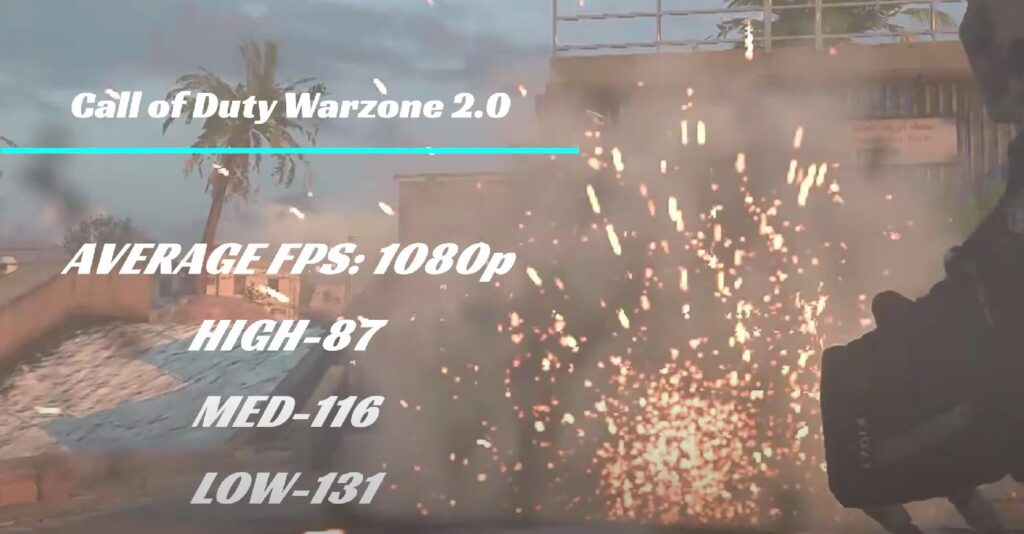
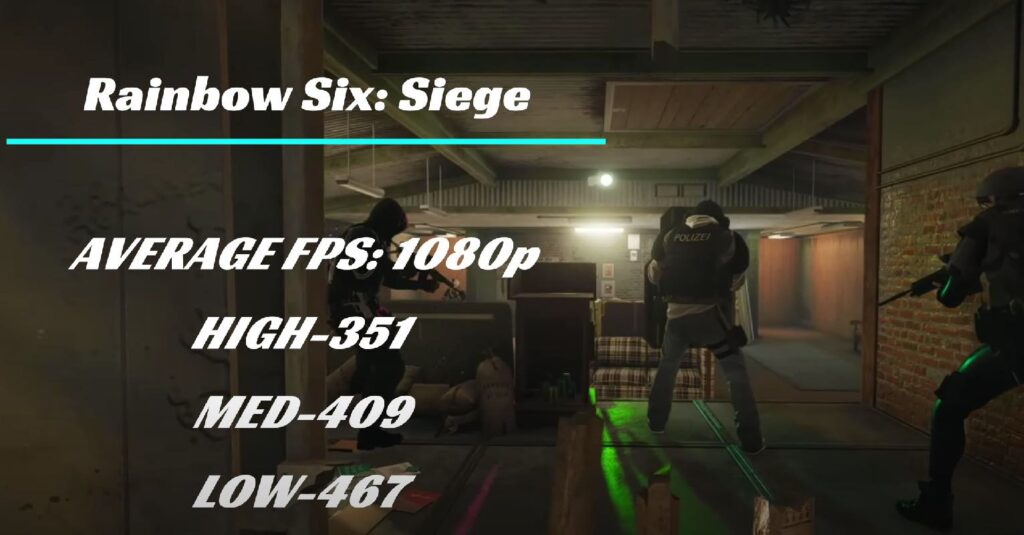
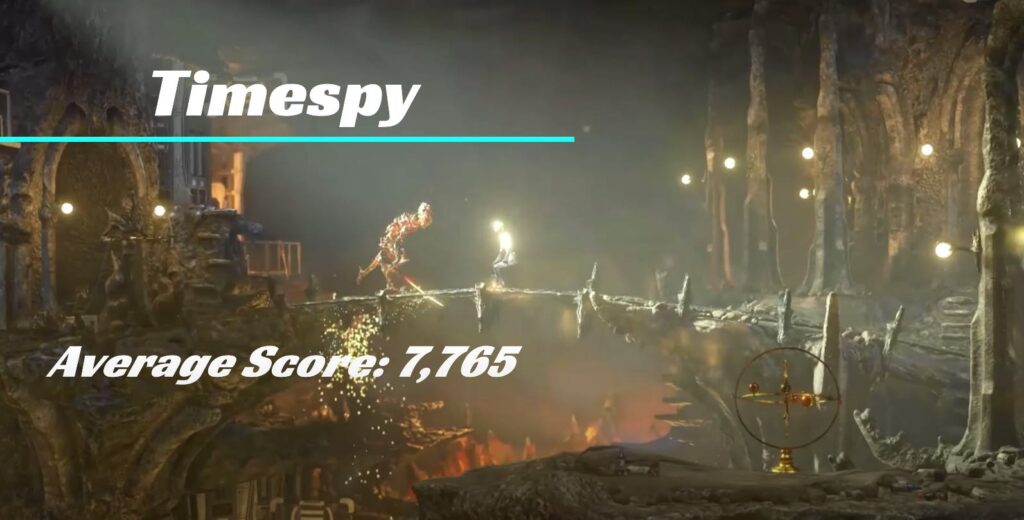

Now all that excitement aside, there are a few things that you do need to be aware of that could bite you in the butt or maybe possibly even be a deal breaker for you, depending on what your specific use case is. As I already mentioned, I bought this used. It was on eBay, so I’m pretty sure it’s mined on; yes, they said it wasn’t, but I don’t believe it. Long story short, this thing has some severe coil whine. And I don’t think that’s all the Hellhounds.
This specific one is a screamer. But again, that’s this specific card due to its specific history. I haven’t seen anybody else complain about them being screamers who haven’t bought it used, which could be a sign that maybe, over a long period, it might start to get noisier.

One thing specific to this card model, the Hellhounds, is the fan behavior. And it’s not a problem, just a weirdness. The fan one will randomly stop spinning if it doesn’t need to run, which is all fine and good because if the card’s cool enough and it doesn’t need the extra headroom for temperatures, it can shut one off or both off. But it just tends to do one. Yes, they do both shut off. But more commonly, I’ve seen it where one will shut down, and the other will keep spinning again. Not a problem. It just irks a living crap out of my OCD. And I hate looking at it. However, if you mount horizontally, this should be fine for you because you’ll see it if your tower or something’s high up. And there’s an easy fix for it as well. That’s simply adjusting the fans to where the curves will stay at a specific minimum, and they’ll never shut off. So it’s an easy fix, but if it bugs you as it does me, just be aware of it.
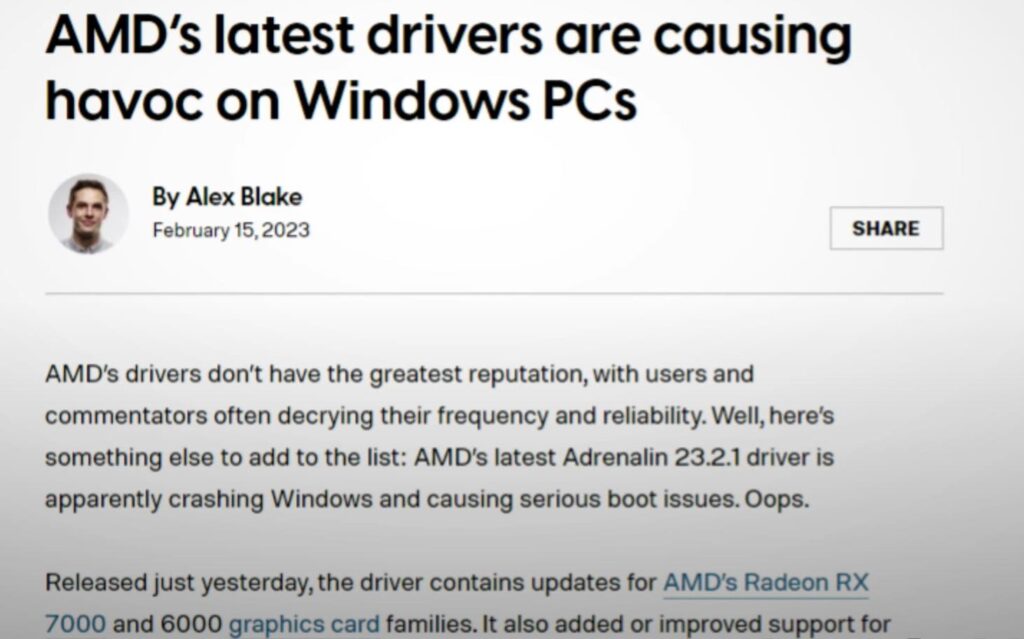
The other elephant in the room is AMD’s kind of sketchy past for crappy drivers. Now, up until recently, they had a good stint for the past two to a half years or so, where they’ve released decent drivers that have been pretty reliable without any issues, if any, at all. Now, up until recently, they’ve been doing pretty well. But at the end of 2022, right before the holidays, they’ve released a driver update that was crap for a lot of people. Not everybody’s affected by it. There are a few variables at play there. But for some people, it’s been horrendous and a deal breaker for them to be able to play games. Period.
Other than some weird buggy behavior in the Rainbow Six Siege menu, I have been exemplary. And those are notoriously buggy anyway, with some weird habits. So it’s hard to say that’s this card or something else. At the same token, though, it may depend on your specific processor, RAM, motherboard, combo bios, updates, etc., but I am not 110% sure. It’s very hit or miss. So, expect that that could be a factor when buying this GPU. But hopefully, they’ll get that fixed, and it won’t be a problem. And they can let Intel be the wrong driver.
Now, even with those compromises, possible weirdness, and driver issues, it’s something to consider. It may be flawed, but finding something competitive for the price point is challenging, considering the closest NVIDIA competitor is the RTX 3060.
