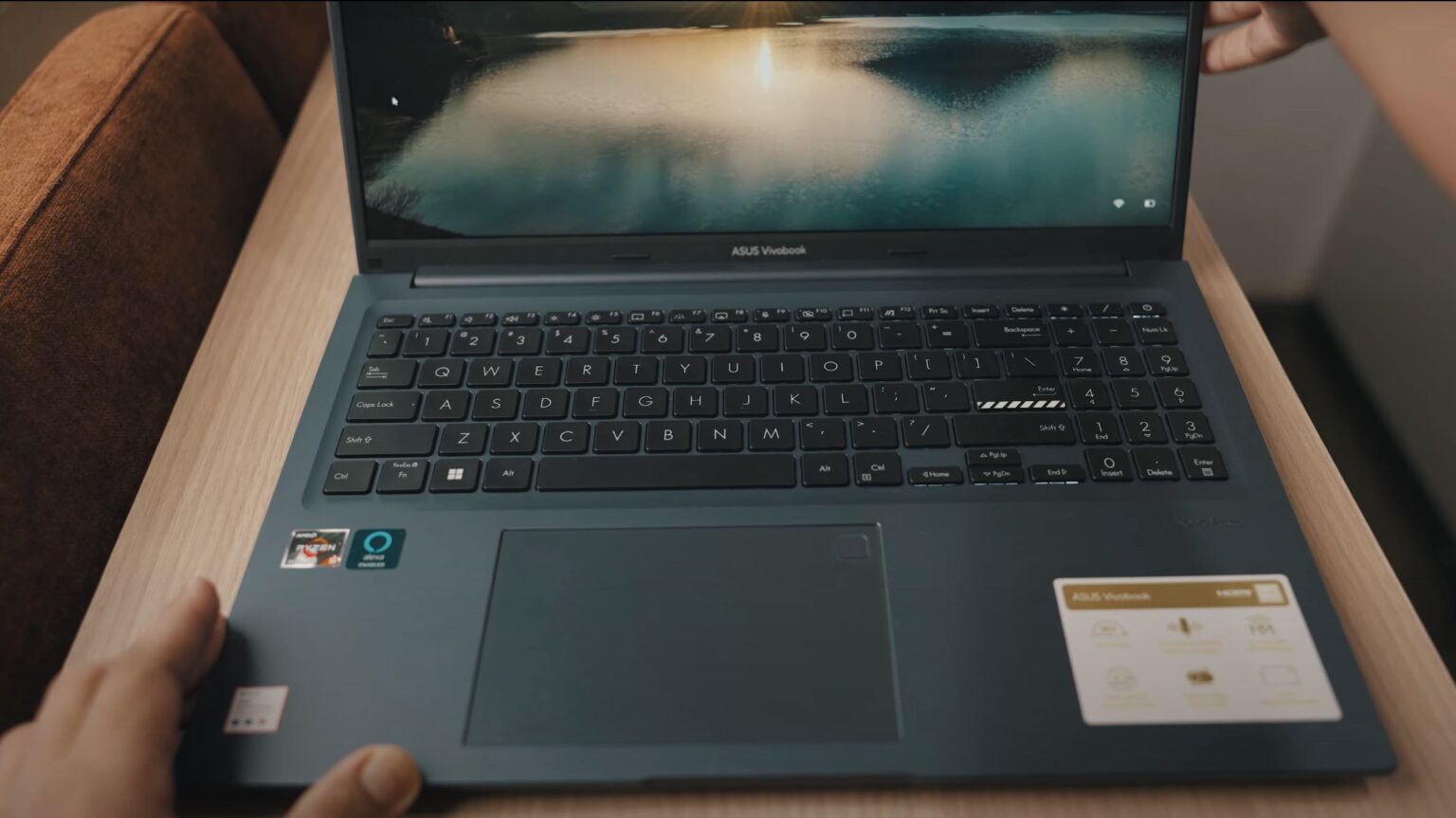Today we’re talking about the Asus Vivobook 16X M16 which is among the best laptop in the series. Now, this laptop is great for everyday use. It’s got a nice big 16 by 10 1080p screen, great fast charging, a very good battery life, Wi-Fi 6E, up to a Ryzen 5800H processor, up to 16 gigs of RAM, and 512 gigs of PCIe 3 NVMe SSD. So, all of these features for a price tag under 60,000. Is it going to be worth your money?

It’s a full HD panel. Now, there is no resource or specifications anywhere that say whether it’s IPS or not, so I’m not sure about that. But viewing angles are more than good enough, and it’s 1080p, so everything feels sharp, especially since it’s 16 inches. It’s not a very big display. So, if you’re looking at it for a device for video consumption, for media consumption, if you’re going to be using a lot of YouTube, a lot of Netflix, a lot of OTT stuff, basically consume media and content on it, I think this is a great display to do that with. So, the display is good, so yeah, I guess one point for that.

The next thing that I want to talk about is the fact that it comes with up to 16 gigs of RAM. And trust me when I say this, 16 gigs of RAM paired with a 512 GB SSD, even though it’s a PCIe 3.0, at this type of work that you’re going to be doing in it, it’s going to be super smooth. It’s not going to give you any hiccups or lag. And Windows 11, in itself, was super well-optimized on this, at least in the time of my usage. And I did not face any major throttling in the OS or any lag of any sort. So, I guess that is always a good sign.
Number three, you want a laptop to be portable, and this is a very thin and light laptop. Weighs around 1.08 kilograms, which I think is not extremely light, but then again, for the kind of stuff that it does, you’ll never feel the weight of it. And in my opinion, at least comparing it to a gaming laptop or the heftier laptops that I’ve used in the past, this was super light. So, yeah, you can carry it around everywhere. It’s got a sleek design language, too. It looks pretty minimal, pretty clean, and very professional if you want to use it in an office environment. So, yeah, I think that this is a great laptop looks-wise and weight-wise.

All right, moving to IO. I think you’ve got a good collection of ports here. You’ve got Type-C ports, you’ve got USB-A ports, and yeah, you’ve got a host of HDMI and all of that stuff. The only gripe that I had with it was that I was excited to plug in my Ethernet cable to it and see how the performance is since Windows laptops always have had that flexibility. But yeah, there’s no RJ45 port here. So, if you want to dock it down or maybe use it as part of an existing desk setup, that is not going to be possible. I mean, if Wi-Fi is good for you, it comes with Wi-Fi 6E, so the bands are great and everything. But in my opinion, I would always prefer an old-school Ethernet cable port, and yeah, that’s just not there. So, something to keep in mind.
Another thing that, again, I want to talk about is the fast charging. So, the laptop supports up to 90 watts of fast charging, and it charges super quickly. And the battery backup is pretty good, say, 5 to 7 hours, depending on how you use it. But then again, that is going to differentiate from person to person. So, you can’t say anything about that. Another thing that I liked was that the trackpad has a fingerprint sensor in the top right corner. And yeah, you can use Windows Hello with it, set up your fingerprint, and set up an alternate PIN. Just makes getting into the laptop, opening it, and starting to use it super simple. So, that’s always a welcome addition when it is there, and it is here.
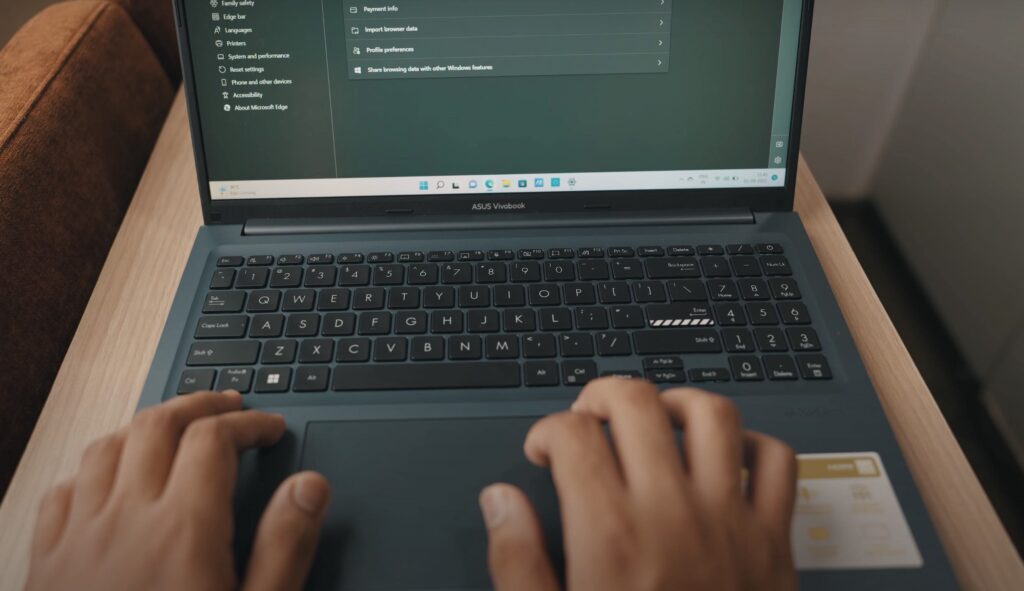
So, since this comes with Radeon graphics, and even if you’re getting the under 60,000 one, which comes with the Ryzen 5800H, these processors and the lack of an external GPU do not make these machines good editing laptops as well as good gaming laptops.
Because having an external GPU is just a prerequisite when you’re doing graphically intensive tasks like that. And yeah, I guess you could pass with some little 1080p gaming if you’re talking about stuff like, I don’t know, GTA 5 at 25 or 30 frames per second. But yeah, don’t expect any groundbreaking gaming performance with it or editing performance with it. I think you could edit 1080p videos, especially if you’re shooting videos on your phone. I think you could even progress with recording and editing 4K videos on your phone and like phone footage. But yeah, don’t expect this to be like an editing machine or a gaming machine. It is strictly an office-oriented machine.
If you use a lot of MS applications, a lot of Microsoft apps, if you want something for coding, or let’s say if you want something to browse the internet, run through your emails, consume a little bit of content on the go, I think this is the perfect laptop for that. And yeah, for the price tag, I don’t see a lot of good competitors that come from a company that has a history of making laptops as long as Asus has. And yeah, the only thing that I would say is a competitor is if you are 100% sure that you just want a Windows laptop, I would recommend you to go with this one.
But if you have a little more budget to spend and if you want a laptop for all of the same things but don’t mind if it’s macOS, then I would suggest all of you to go for the M1 Air. But even that right now is around 90,000 to 1 lakh, which is not a lot more expensive than this laptop, almost 40,000 to 50,000. That’s a lot of money. So yeah, if budget is a constraint, go for it. Just don’t have any out-of-the-world expectations, and I think you’ll be good

Another thing that I want to talk about is that this laptop lets you fold up the display to 180 degrees. Now, earlier, I used to think, “What’s the point of this? I mean, yeah, it’s cool, I guess you could say that my laptop can lie flat on the table.” But since it’s not a touchscreen, I would never use it that way anyway. But when I looked up their website, the way they advertised it was that if you are sitting at a table and if you have a lot of people, like a lot of team members in an office, you can lay it flat, and all of you can look at the content that way. So, sort of like a presentation board or something like that. Still doesn’t make a lot of sense to me, but if you think you can find a use for it, hey, it’s there.
There’s nothing to complain about, right? It’s just an additional feature if you make it a feature. So, it’s also got something called a physical webcam shield for privacy reasons. And yeah, in my opinion, it’s just a gimmick. I don’t care a lot about stuff like that. But yeah, it’s got a shield that you can manually shut and open to ensure that when you’re not using the webcam, nobody can see you through it. So, nobody can track you. If that is important for you.
So if you have reached here, check out the laptop on Amazon
Verdict
The Asus Vivobook 16 is a commendable choice for users seeking a lightweight, portable laptop with a focus on productivity and everyday tasks. With a reasonable price point, it competes well in its category, especially for those who prioritize features like a 16:10 display and fast charging. However, potential buyers should be aware of its limitations in gaming and intensive editing scenarios and the absence of an RJ45 port for wired connections. Overall, it’s a solid option for users with specific usage needs and a budget constraint.