Are you looking for a laptop that aids in productivity and efficiency? The Acer Aspire 5 is a strong, budget-friendly laptop, we will be discussing the specifications and the performance of this laptop for you to ultimately decide if this is the laptop for you.
Budget laptops are renowned for being boxy and heavy, but Acer’s Aspire 5 range is small and sleek. This AMD model is not an exception. The Aspire measures 14.3 by 9.7 by 0.7 inches and weighs 3 pounds 13 ounces. The Aspire has a quality appearance thanks to the aluminum lid. The lid may be rotated back slightly beyond 180 degrees, allowing you to rest the laptop entirely flat with the lid open.

The Aspire’s 15.6-inch display has amazingly thin left and right bezels, and the black keyboard is beautifully offset by the laptop’s silver frame. The hinge on this Aspire is less visible than on others we’ve seen, with the Aspire logo stamped along the top edge of the inside chassis. We particularly appreciated the viewing angles on this IPS display, which appear fantastic until you raise your head to roughly 45 degrees. Even then, the screen only dims slightly. Indeed, sharing the Aspire screen with a neighbor should not be a problem. Meanwhile, Acer’s anti-glare ComfyView design was effective in reducing bothersome reflections.

The backlit keyboard on this Aspire setup is similar to other models we’ve examined. The keys themselves have a firm, responsive bump with a springy rebound, though travel is a touch less than I’d like. You also get a dedicated numeric keypad with a thin design that makes the keys appear crushed. Aside from the fact that they’re not terrific, there’s not much to say about the Aspire 5 speakers. Of course, you can’t expect much from laptop speakers, especially if they’re on the cheap side. On the plus side, Aspire’s speakers can go rather loud, and they’re adequate for listening to audio from YouTube videos. However, these narrow, bass-free speakers can’t compete with external speakers or a good pair of headphones.

Moving on to the performance specifics of the Acer Aspire 5. The laptop comes equipped with Ryzen 3350U that delivers desktop-class performance and incredible battery life. Get up to 3.5 gigahertz with Precision Boost for your high-demand applications. In this video, we compare this dual-core Ryzen 3-powered Aspire 5 to several similar 8th-generation Intel Core i3 and i5 laptops, some of which cost hundreds of dollars more than this model. The Aspire 5 ranks near the bottom of our performance charts. However, keep in mind that this Acer laptop is one of the least costly systems, so there is a value proposition to consider.
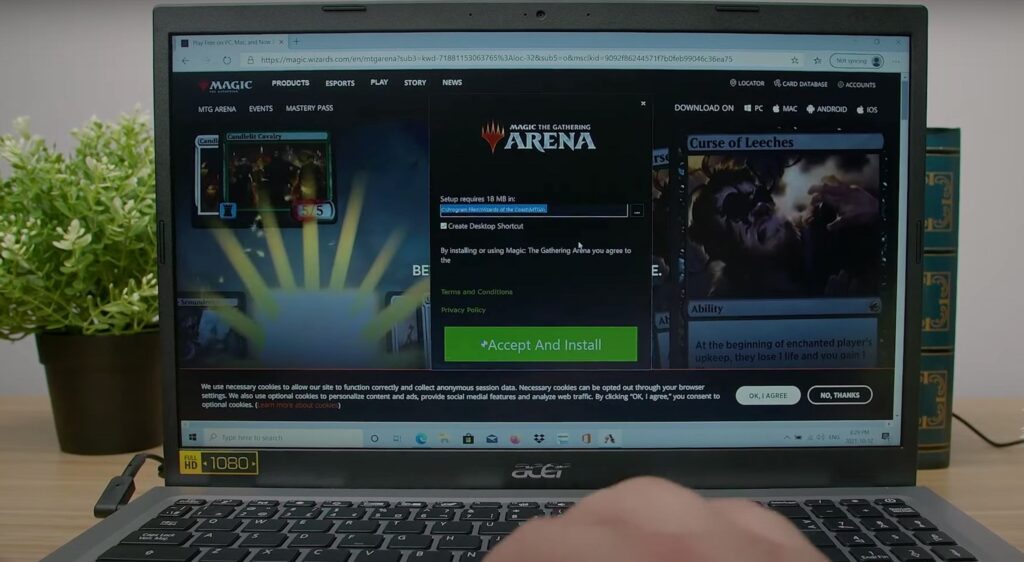
Also, while Aspire’s performance on performance tests may appear to be poor, that doesn’t imply it can’t handle common computing chores like editing office documents, surfing the web, and editing a photo or two. Onto some comparative performance test scores, the Ryzen 3 Aspire ranks towards the bottom of PC Mark 8, ranking slightly above identical dual-core Intel Core i3 computers. The laptop scores an average of 3,000, implying that it should easily handle the day-to-day computing duties that this low-cost laptop was designed for.
Because Cinebench favors processors with the most cores and threads, it’s not unexpected to find the AMD-powered Aspire 5 to score a low score of 318, only narrowly more than the Core i3-powered Aspire 5 variant. With all quad-core computers in the lead, now the Aspire’s last-place single-thread performance puts dual and quad-core laptops on an equal playing field and speaks to the efficiency of a system’s CPU threads.

Lastly, as for gaming performance, a laptop with an integrated graphics component can’t be expected to deliver much in terms of gaming performance. But we find the Aspire 5 and its integrated Radeon Vega 3 graphics to score a 3,500-3,900 on 3DMark Skydiver. You can play some online games, but AAA gaming will be disappointing on the laptop.
Overall, there’s a lot to appreciate about this low-cost Ryzen 3-powered Acer Aspire 5, including its small and light body and solid performance in everyday computing chores. It does the intended job of work tasks well and is suited for students or people with small laptop needs. Anything more than basic tasks, and the laptop may not be able to deliver.
