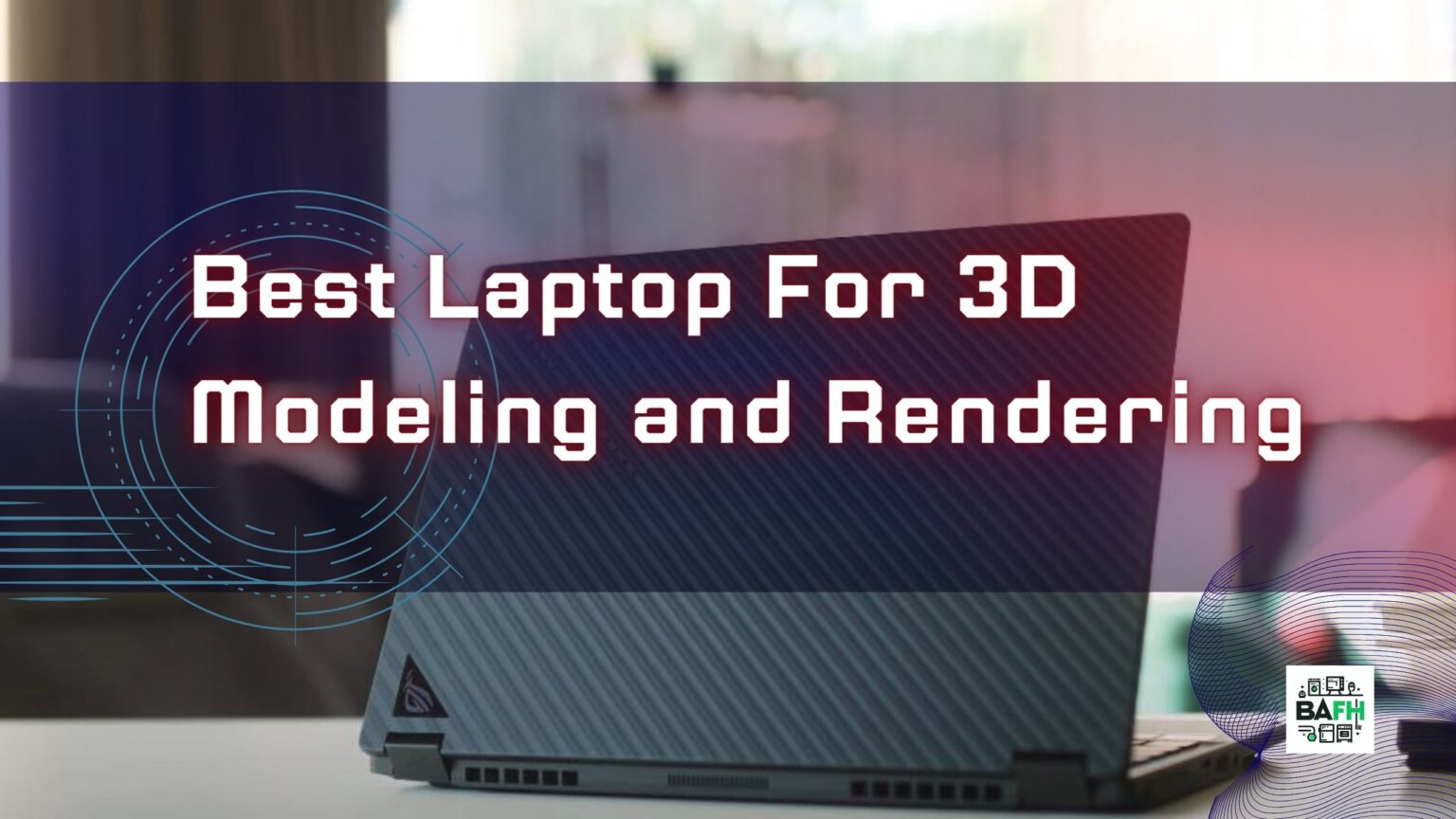If you’re looking for the best laptop for 3D modeling, then you are at the right place. We’re going to start at the budget end and work our way all the way up to the high-end category. We will talk about each app and the specs you need in order to make sure you pick the right laptop for your needs. Also, we’re getting more apps native on Apple silicon, so make sure you read through, because things are getting exciting in this year’s lineup.
HP Victus

First and foremost, let’s go ahead and jump into the entry-level laptops. This is the HP Victus and the HP Omen. The HP Victus is a fantastic entry point for 3D modeling laptops. However, I will add a few caveats to the HP Victus, and that is that you are OK getting the Ryzen 5 processor or the i5 processor. You’ll have no problems there from a performance standpoint, especially with the single-core performance of both of those laptops. They’ll do well. However, the concern that I often have is choosing an RTX 3050 or an RTX 4050. Those two GPUs are a little underpowered for what you need for 3D modeling. Start you off at an RTX 3060 or an RTX 4060.
Now, the next caveat is RAM. You want to have at least 16 gigs of RAM for a 3D modeling laptop. 32 gigs of RAM is like the sweet spot. 16 gigs of RAM is a great entry point. More than eight gigs is needed. There needs to be more ceiling for RAM. In case you don’t know, and that’s totally fine if you don’t, we’re going to go through it right now. RAM is what your computer uses each time you open an application. You open Google Chrome, which uses one to two gigs of RAM. Say you open Spotify, another one to two gigs of RAM. You open Autodesk 3ds Max, which is easily three to six gigs of RAM. So right there, you’ve already chewed through your eight gigs of RAM, and you haven’t even really started diving into the program. You’re just running those programs at a base level. That’s why 16 gigs of RAM is definitely a good starting point for you.
Asus TUF A16

Now that we’ve explained some of the base specs that you want to be looking for let’s move on to the Asus TUF A16. This is an amazing deal. So you have a $997 laptop with the AMD Ryzen 7 7735 HS with an RX 6700S and 32 gigs of RAM. This is the best entry-level laptop I could show you for 3D modeling, especially if you’re going to be a SolidWorks user. Because now, we’re going to jump into another topic solidworks, which are the best laptop for SolidWorks?.
Now SolidWorks is a program that loves workstation GPUs from Nvidia like an A3000, A2000, A4000, and 5000 GPU, not the GeForce GPUs like the RTX 3060, 4060, 4070, 4080. It doesn’t like those. It wants a workstation GPU, or it wants a Radeon GPU like an RX 6700S, an RX 6800S. That’s the GPU off the top of my head. Numbers get all mixed up sometimes. Those are the GPUs that SolidWorks wants. So, if you are a SolidWorks user, this is a steal of a laptop. Oh my word, at such a reasonable price. All right, let’s keep moving forward, though.
Asus Republic of Gamer Flow X13




We have next up the Asus Republic of Gamer Flow X13, one of the best bang-for-buck laptops you can get if you’re looking for a thin and light on-the-go laptop. I use the wrong word. Bang for the buck, it’s more like the best premium laptop because you have a touch screen, you have the two-in-one capability, you have a large trackpad, and you have a thin and light chassis.
It is so thin and light. You have great battery life with that Ryzen 9 7940 HS processor. It is a killer laptop. Now, it’s definitely on the pricey side. It is all magnesium alloy build quality, but it is an outstanding laptop. This is definitely more of the mid-range laptop because if you look next to it, you have a little bit more entry-level pricing with the Acer Swift X.
Now, the Acer Swift X is a laptop with an RTX 4050, and I know I told you to stay away from the RTX 4050. But if you’re looking for a thin and light, compact, on-the-go-friendly laptop, and you do some soft 3D modeling, that could be an option for you. It wouldn’t be my top pick. It does come with 16 gigs of RAM, so it hits our RAM measurement. It doesn’t hit my preferred GPU measurement, so keep that in mind.
Asus Republic of Gamer Strix G16

Now, following up on the lineup here, we’re going to be looking at the Asus Republic of Gamer Strix G16, another perfect bang-for-buck laptop.
We have the i7-13650 HX, we have the RTX 4060, 16 gigs of RAM, and a 16-inch display, all for around the $1,699 price point. That is a killer opportunity. You also have a really color-accurate screen with this laptop. I’ve seen models, depending on the actual screen that you get. Make sure you check the screen because some screens are affordable, some screens are expensive, and they’re often on the same laptop configuration. But I’ve seen configurations with 100% sRGB and 91% Adobe RGB. That’s not every single one, so keep that in mind, but I have seen it.
Asus Republic Gamer Flow X16

Now, the Asus Republic Gamer Flow X16 is the big brother of the X13. It’s definitely a premium laptop, definitely one of the more expensive setups, but I’ve seen them on sale recently for about $1,749 for last year’s model. And last year’s model is a good pick because nothing’s changed from the feature standpoint. However, what did change is that this laptop now comes with an i9 processor rather than the Ryzen 9 processor. Now, that’s great from a performance standpoint.
The i9 processor will perform better than the Ryzen 9 processor. However, efficiency will be lost. Intel is not as efficient as Ryzen, which means that 2022 models will have better battery life while you’re on the go versus the i9 from the 2023 model. However, it is an absolutely killer laptop with that RTX 4070.
Apple MacBook Pro

Next up is the Apple MacBook Pro, 14-inch and 16-inch models. Now, M2 versus M1, I’m more of an M1 fan because I didn’t see a big bump in performance increase going from M1 to M2. I would save a little bit of money and look for a certified refurbished model. I would go M1 Max with 32 gigs of RAM before I would go M2 Max with 16 gigs of RAM because you’re going to get quite a significant benefit out of that 32 gigs of RAM compared to saying, “Hey, let’s upgrade to M2,” because M2 was, in my opinion, nominal as far as performance is concerned.
Now, you can comment below, argue with me, yell at me, and do what you want. I’d be happy to hear your perspective. Now, keep in mind that we now have native software for macOS Apple silicon. So keep that in mind.
Right now, according to my research, we have Autodesk Maya native on Apple silicon, Autodesk Fusion 360, and Autodesk AutoCAD. We also have ZBrush, Blender, and SketchUp. Now, apps that aren’t native are Revit from Autodesk, Autodesk 3ds Max, PTC Creo, and SolidWorks. You could run through an emulation, or you could run them through either Windows parallels or different software that you can basically mimic Windows software on a Mac. The performance will not be as good; however, the native software is going to kick butt. So if you’re somebody using one of the new Apple-approved software, excellent or native software, you might want to avoid Apple until further notice. Now, these are reasonably priced laptops compared to other 3D modeling laptops that have the performance you need. So, as long as the apps are native, I would definitely go for it.
Asus Republic of Gamer Zephyrus G14

Next up is the Asus Republic of Gamer Zephyrus G14, 2023 model. We’re going to talk about the 2022 model here, but for now, the 2023 model. I would not get this laptop with anything less than the RTX 4070. It’s underpowered with both the RTX 4060 and the RTX 4050. And that surprised you because I said 4060 was a good starting point. But with the G14, I could have been more impressed with the performance this year compared to last year’s model. Let’s get into that discussion. I’m going to hold you on a cliffhanger. However, this laptop does come with a 16-gig stick soldered to the motherboard and an open 16-gig stick as well. So you can immediately be up to 32 gigs of RAM with just an extra RAM purchase, which is really lovely. So, with 32 gigs of RAM and an RTX 4070, this would be a beast of a laptop, and it has an excellent large trackpad, a large 14-inch 16×10 aspect ratio display, a thin and light chassis, excellent battery life with that Ryzen 9 7940 HS processor. It is such a great buy.
Legion Y540

Next up on the lineup, we have the Legion lineup. This is the Legion’s budget-friendly option, as you can see. This is a whole lineup of Legion laptops, and I’m going to go ahead and go through these as quickly and efficiently as I can. First and foremost, the budget-friendly option in the series is the Legion Y540. This is Legion’s new budget-friendly option, so it’s going to have plastic build quality. It’s going to have more of those budget-friendly SKUs for the CPU, and they’re going to have some budget-friendly SKUs for the GPU, as you can see, the RTX 4050, which I do not personally recommend. You could go to Lenovo’s website and see if you can upgrade the GPU to a 4060, and then this laptop would be good to go. I would also upgrade those eight gigs to 16 gigs, and then you will have an adorable Lenovo Legion 3D modeling laptop.
Lenovo Slim Pro
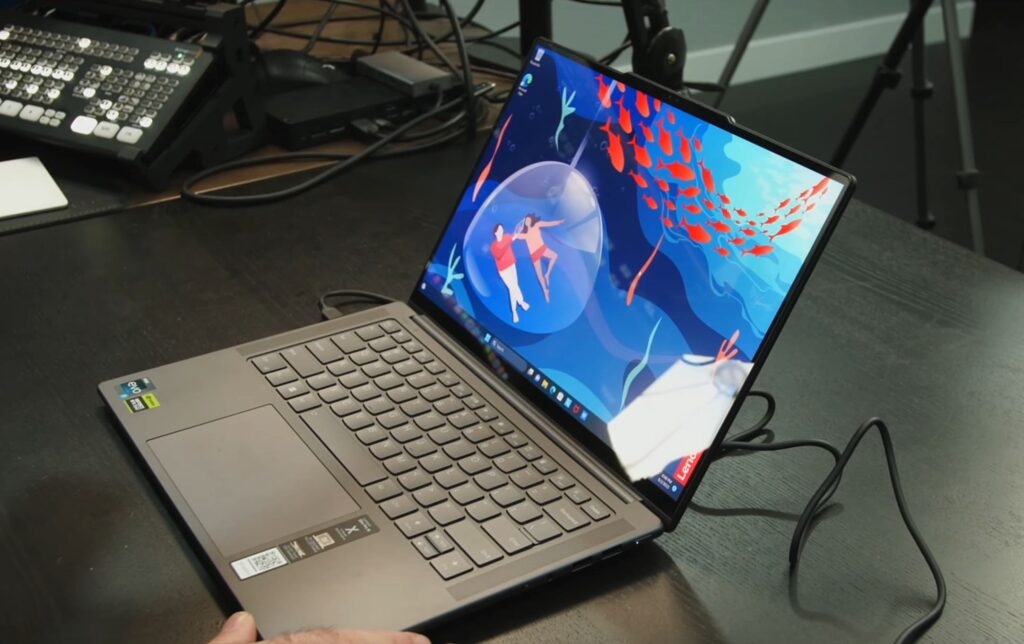
Next up on the lineup is if you want a thin and light laptop that can do some occasional 3D modeling. This is the Lenovo Slim Pro 7 and Slim Pro 9i. This would be similar to this Swift X in performance. You’re not a dedicated 3D modeling guru, but you do like to dabble from time to time, and this laptop will give you that dabble ability.
Next is the Lenovo Legion Pro 5 and 5i. So we’re going to have an aluminum top cover, plastic keyboard deck, and plastic bottom cover, but we’re going to have unique components. We’re going to have top-tier high TDP processors. We’re going to have RTX 4060s and 4070s. We’re going to have 16 gigs of RAM up to 32 gigs of RAM, and it’s all going to be at a great price point. The cool thing about these laptops is I’ve yet to see them above the $2,000 price point. They are high performers at a great price, the best bang for the buck from the Legion series.
Now, if you want to go ahead and get the premium version of the Lenovo Legion Pro series, you’re going to go for the Pro 7 or 7i. This is going to give you an all-aluminum build quality. It’s going to provide you with an i9 processor or a high-end Ryzen 7 series processor. And you’re going to have an RTX 4070, 4080, or 4090. And you’re going to have 16 to 32 gigs of RAM. The great thing about the Legion Pro 7 and the Legion Pro 5 is they are both RAM sticks.
They are upgradable, and that is a big win for these laptops. I have also tested one of the Legion Pro 5s , and the build quality, usability, functions, ports, high brightness level, color accuracy, and color gamut range are excellent. They receive glowing reviews from me. I’m not a fanboy per se, but I really do like them. If I’m not going to put some shade on it next, would be the Lenovo Legion Slim Series. This is for somebody who wants excellent performance but a slim laptop.
Here is a Lenovo Legion Slim with excellent aluminum build quality, durability, and great performance (I9 processor, RTX 4060 or 4070). They shine, and it’s my favorite out of the Lenovo series. If money were no object, I would buy the Pro 5 or Pro 5i, probably the 5i. I’m a big Intel fan, even though Ryzen has great efficiency opportunities. I like the performance of Intel.
Moving down the line, we now have the MSI Stealth 16. It has a great processor and GPU and comes with 32 gigabytes of RAM, all for under $2000. That’s a great buy as well. The Gigabyte Aero 16 and 14 are also great laptops with excellent build quality, specs, and decent pricing. They’re often overlooked, but they have a perfect-sized trackpad, an excellent keyboard, incredible ventilation, and good performance.
Next up is the Razer Blade 15, 16, and 18, also the 14. These are premium laptops that emphasize premium build quality, great CPUs, GPUs, and the right amount of RAM and storage. The Asus Zenbook Pro 14, HP Envy, Dell XPS 15, MSI Creator Pro z16, and Razer Blade 14 are also high-end laptops with premium design.
Now, we move on to the high-end workstations and SolidWorks workstations. These laptops are getting more expensive but offer increased performance. Workstation GPUs from Nvidia are costly, and these laptops are essential for software like SolidWorks, which requires a certified workstation GPU for customer support. The Asus Pro Art Studio Book Pro 16 OLED is one of my favorite laptops in this lineup.
Finally, we have the best bang for the buck SolidWorks laptops, featuring the 2023 Asus Republic gamer Zephyrus G14 and other laptops with Radeon GPUs. While these GPUs are not certified, they offer great performance at a lower price point.