As a gamer, nonworking keyboard keys can be the most frustrating thing while playing games, and if this happens at the most crucial point of the game, the frustration could go to the next level. To avoid that, having a gaming or mechanical keyboard is one of the most important things.
Now, let’s say you’re a person who needs to type a lot. You may be a writer, a content creator, or a coder. So, we need a keyboard that helps us write really, really fast and, at the same time, reduces our finger fatigue.
Mechanical keyboards are actually the industry standards in this scenario that offer us great feel and feedback while typing and, at the same time, provide better ergonomics suited for long typing sessions.
If you don’t know already, there are three main types of keyboard switches that are widely popular among the mechanical keyboard market: blues, reds, and browns. The blue switches are tactile and clicky, which have this audible clicky sound when pressed. The red switches are linear and don’t have any sound whatsoever, and they also do not provide that kind of feedback. The browns can be considered as the middle ground between the first two, which offer feedback while not producing that audible click sound.
To help you make an informed decision, we have compiled a list of the top gaming keyboard under 3000 worth considering.
If You Are In Hurry, Check Out Our Top Pick

Redragon Kumara K552
The Redragon Kumara K552 is a high-performance gaming keyboard designed for gamers who prioritize speed and precision. With its compact Ten Key-Less (TKL) design and rainbow LED backlighting, this keyboard not only enhances your gaming experience but also adds a touch of style to your setup.
Whether you’re a professional gamer or a casual player, the Kumara K552 is sure to impress with its exceptional durability, responsive mechanical keys, and customizable lighting options.
What is a Gaming Keyboard?
A gaming keyboard is tailored to the needs of a gamer. Unlike regular keyboards, gaming keyboards usually have various features that enhance the gaming experience. For example, gaming keyboards can customize backlighting to different colours and lighting modes. Some keyboards also have anti-ghosting technology that ensures multiple keystrokes can be registered simultaneously, which is especially useful when playing fast-paced games.
One of the main features of a gaming keyboard is the type of switches used. Switches determine the tactile feedback level, and the sound made when a key is pressed. Mechanical keyboards use switches that are known for a tactile and clicky response. Membrane keyboards are quieter and use a rubber dome under each key. Semi-mechanical keyboards are a hybrid of the two.
Gaming keyboards also come in a variety of form factors. Full-size keyboards are standard, but some gamers prefer compact ones for a more streamlined setup. Some keyboards come with a control knob that can be used to adjust volume or lighting effects without needing to reach for the computer.
In summary, gaming keyboards are specially designed with features that enhance the gaming experience. They can come in different form factors and switch types and often have backlit keys and anti-ghosting technology.
EvoFox Katana Pro (Tried and Tested)
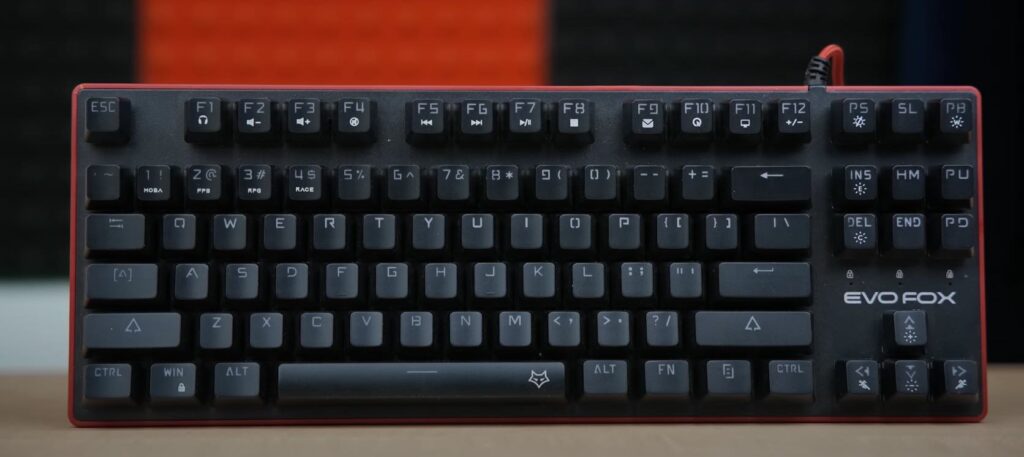
The keyboard has a maroon theme, and the keycaps are designed to be popular. The build quality is impressive, with no visible signs of flexing.
The keyboard has a metal portion in black color, and the stabilizers provide stability. Below are two elevation clips; the maximum elevation you can get on this keyboard is decent. On the top, we have multimedia functions that work well with the function key.
The quality of the keycaps is good, and the lettering is non-erasable. The RGB lighting button is made of plastic and functions well.
The Katana Pro comes with anti-ghosting; if you press 8787 simultaneously, there won’t be any critical rollover failure. The keyboard is available with Red switches, and they are silent. If you prefer a clicky sound, you can choose the Blue switches; for a quieter experience, there are Brown switches. Red switches are relatively quiet.
The keyboard’s onboard memory ensures that your settings are saved even if you change the software or switch profiles. Some software options allow you to change profiles based on different games and customize assignments within the session. The keyboard also has a macro editor, allowing you to create macros.
Fifteen lighting effects are available here that we can change according to our preferences. With their brightness and speed, everything can be adjusted to your liking. Just remember, it’s just software, nothing else. And as our gaming keyboard, brother, the lights will surely amaze you. If it’s for FPS, if it’s for gaming, then the keyboard is everything. Inside it, we have four modes that we can change with the FN key on the three to four buttons. And when it comes to RGB, you get through lighting.
You can still see it in the darkness, and here, the lights are pretty good for us. And we can change the effects of the light here, plus we can change the color with the FN and delete buttons. The default will be available with the FN and PV buttons. After that, you can adjust the brightness and speed of the LED through the FM Plus button if you don’t want to keep it. You can do this with the FM Plus delete button. Perky RGB is not there, but it has presets from which you can set it.
Now, let’s talk about the gaming experience. In terms of gaming experience, a keyboard is a keyboard, whether you go for a 2,000 or 20,000 one. I don’t feel much of a difference. It will be evident if you compare them side by side. But you will notice little difference if you buy a standard keyboard for yourself, whether it’s your first keyboard or making a change. And the gaming experience is good here.
Best keyboards which are tried and tested by our team:
Redgear Shadow Blade (Tried and Tested)

It is a full-sized mechanical keyboard with clicky blue switches. It comes with an integrated volume knob on the top right, a wrist rest that can be removed and installed as per the user’s preference, and all the keys are illuminated with 25 RGB pre-modes designed onto the keyboard’s memory.
It is complete with a matte finish. The metallic base makes it even more premium. It’s a heavy-duty 1.3 kg keyboard, so it’s heavy. It comes with a 2.5-meter-long USB cable with a gold-plated connector. The keyboard looks premium and stunning with 25 RGB modes.
On the top right, it has a volume knob that adjusts the volume up and down and also acts as a playback button for pausing and playing your songs. You get the standard height raisers behind the keyboard and some standard rubber grips on the base to prevent slipping. You can also route your cable from the sides if you are comfortable.
The startup animation of this keyboard whenever you turn your system on is good. The lights go all around the sides and then form a loop at the center, which, when plugged in, forms an excellent animation. You can use the combination function key plus the print screen for switching between the RGB modes embedded on the keyboard. You get 22 RGB spectrum modes, so you can use this key combination to swap between the modes.
Coming to the volume knob, you can adjust the lighting modes but not the color. Just press FN with the insert key to change the light mode of the volume knob. You have three modes: off, on, and breathe.
The pre-made profiles, you can see numbers one to six are rated G1 to G6, which means they already have a profile for the RGB spectrum. You have six profiles that you can use.
Two things are essential in the keyboard: the critical sound and the lighting. The blue switches in this are very tactile and highly clicky. If you are going to type a lot without wearing anything on your ears, trust me, you will be fed up with the noise of your keyboard.
Coming over to the next part, we also get a wrist rest with the keyboard. It comes foam-packed so that it does not get a single scratch while shipped. It has four clips that go into the groove created behind the keyboard. It gets locked, and it’s good to go. It also has rubber pieces on the base for a firm grip, making the removal effortless. You must fold it on the backside, and it will pop open.
As of now, this keyboard is good. Number one, because it is made out of durable material. The base is made out of metal, which is strong, and it’s a heavy-duty keyboard. In case you throw it at someone, there are chances for the person to get hurt.
Number two, the typing experience on this keyboard is excellent. Being mechanical and coming with standard switches, there are no complaints. It sounds fabulous and works fine. You don’t need to apply any pressure on your fingers.
Number three, it has exceptionally cool RGB effects; simultaneously, you can customize it. Though you cannot change the color of an individual key, you can change whether that light has to be on or off. Number four, you get a handy volume knob which does not only adjust the volume but also acts as a button. So, you can either program it to work as something else or use it for play and pause functions on your multimedia.
The build quality is fabulous, the performance is good, and the keystrokes are way better than I expected in this price range. They are the basic clicky mechanical blue switches and still work fine. They are loud enough, tactile, don’t need lots of finger pressure to work on, and the gaming delay is better than the membrane keyboards, which I have been using overages.
Cosmic Byte Black Eye Pro (Tried and Tested)

A beautifully crafted keyboard with an included palm rest awaits us. The keyboard features two extra blue switches, a keycap puller, and a switch puller. A user manual is also included, which is the best part: the detachable palm rest. It can be easily removed and attached if you don’t want to use the palm rest due to space constraints on your table. The locks are sturdy and easily attached to the palm rest, transforming into a full-sized, wide keyboard.
The palm rest is made of polycarbonate, offering good quality, and the top of the keyboard has a full metal frame, while the rest is polycarbonate. The rear features rubber pads to prevent slipping on the table.
It’s a full-sized keyboard with a 104-key layout, and it comes with multimedia keys from F1 to F8, offering additional keys for music and other functions. Furthermore, it has height elevation, allowing you to elevate the keyboard and providing a comfortable hands-on experience during long gaming, typing, or video editing sessions. Notably, this keyboard has an elevated design even without height adjustment.
Moving on, we have rubber feet that help prevent slippage on the table, and these feet are compelling. Now, let’s talk about the keycaps. The keycaps are injection-molded double-shot keycaps, ensuring durability. The legends on the keycaps won’t fade away, maintaining the keyboard’s appearance over time. If you’ve been using the old-school black keyboards, let me know in the comments if the paint on your keycaps has worn off. I want to know if your alphabet markings have faded or remained intact. Now, the stabilizers for the primary keys are stable, making them suitable for extended use.
It’s an RGB keyboard, and the lighting is quite impressive. In a dark environment, it adds a dazzling effect to the keyboard. You can control the brightness using the FN keys. FN1 + Left or Right arrow keys adjust the speed of the lighting effects. On the left and right sides, you’ll find the Cosmic White logo, which lights up in blue, and a strip also emits light. The lighting options continue; there are five levels of brightness adjustment available. You can cycle through different lighting effects by pressing FN1 and scrolling the lock key.
It supports RGB lighting, and we have some software for customization here. In the Light Setting, you can customize your lighting effects. It shows the current lighting effect, and you can choose from various effects and also customize them. For example, let’s select the orange color, and then we can change this part to red or any other single color as per our preference. You can also change the effect speed using FN1 + Left or Right arrow keys. Additionally, there are effects for different scenarios, such as opening the media player, which we’ve set up. When I press the P key, I see that the media player is now open.
There’s also a Macro Management section where you can create different macros. Custom keys can be created, and for example, when you press a specific button, a statement or a word can be set to be typed automatically.
We have different profiles; you can create your own profiles based on your preferences. Button settings allow customization for each key. For instance, selecting Q and setting it to a different function, such as opening the media player, can be done. You can also set specific functions for each key based on your requirements. The software provides a lot of customization flexibility.
This keyboard is excellent because the base keyboard design here is already elevated. In addition, elevation clips are also available here, which you can open. And on this elevated keyboard, if you type or use your PC for long hours, you won’t have much strain on your hands because we also get a palm rest here. And a good, ample, smooth palm rest, which means it will give a resting feeling to your hands.
Anti-ghosting is also supported in this keyboard. You press six keys in anti-ghosting, and you can shift between all the anti-ghosting settings using the F and A print buttons. If you press F1, you can lock the keyboard by pressing double-AD.
Redragon Kumara K552 (Tried and Tested)

The K552 is a TKL or 10-keyless keyboard, meaning you don’t have the Numpad to the right of the keyboard, and this provides ample space to keep your mouse, for example, and gamers will appreciate this a lot, especially while playing FPS titles.However, if you do a lot of data entry or cannot live without the Numpad, this is not the keyboard for you. Please keep that in mind.
Also, the K552 is wired only, which means that you have a non-detachable, non-braided USB cable to connect to your computer, which is the only way to use this keyboard. The wire is thick, though, and doesn’t feel like snapping off, and the USB connector is quite extensive with gold plating, which makes it exceptionally good at this price point.
Most of you might already be familiar with the fact that the K552 is hot-swappable, meaning you can pull out the switches anytime and replace them with whichever type of switches you want.
Now, the K552 comes with N-Key rollover and anti-ghosting, which means that you can press almost all the keys simultaneously, and your computer will detect them. This makes it a good keyboard for typing fast, and gamers will rejoice since these two terms I mentioned are crucial for a good gaming experience.
Now, if you talk about the fonts, I’m not a massive fan of these. These are like true gamer fonts, quite intense, to be honest. However, you can quickly eliminate these using different keycaps from another brand. Now, I’d suggest using pudding-style keycaps if you want to use the keyboard’s lighting.
The K552 is targeted mainly towards gamers. And that’s why you have eight gaming profiles on your keyboard and two custom ones you can add yourself. When you select a profile, only those specific keys will light up, making it easy to press only these and not the rest. Also, the keyboard comes with a one-gigahertz polling rate, and this is ideal for gaming if you’re into that. But I can tell you that this is far better than any membrane keyboard.
Typing on the Red Dragon K552 is an absolute pleasure, and someone who has never used a mechanical keyboard before will admire how this improves your typing speed with just a little touch typing practice.
Since this is a budget mechanical keyboard, there will be some reverb in the keyboard due to its almost hollow structure. However, this can easily be accounted for if you’re into modding mechanical keyboards. Even the fact that the stabilizers on the big keys, like enter, space bar, etc., could be better and rattle a lot can also be addressed through modding.
There’s an insane number of things you can do with this keyboard, like adding detachable USB-C cables, lubricating the stabilizers, adding damping, and so much more, making this keyboard a perfect option at this price point.
What are my final thoughts on the K552 Rainbow from Red Dragon? It’s an excellent keyboard and worth every bit of your hard-earned money. It’s heavy.This is worth every bit of your hard-earned money. And if you’re in the market for a budget mechanical keyboard around 2000 or 2500 Indian rupees, you can unthinkingly go for this keyboard. And since it is a keyboard that can be easily modified, you can keep this keyboard looking fresh as always while using it for a very long period.
Redragon Shiva K512 (Tried and Tested)

The K512 is a membrane keyboard but has a mechanical feeling membrane keyboard. Now, you might be about to click off, but the reason for this is you still get the mechanical feeling that Red Dragon gives you. However, it’s quieter than a mechanical keyboard.
You won’t have that distinctive clicking and the loudness of a mechanical keyboard. This is good if you type a lot; you might annoy yourself, or you might annoy people around you. Or if you game a lot with a headset on, it’s also nice not to annoy the other people who will hear that annoying clicking sound for the rest of the game. But yes, usually, membrane keyboards feel like they could be better. This one doesn’t feel squishy; it feels very close to a mechanical keyboard. This is the highest-level mechanical keyboard that Red Dragon made, and that is the first pro.
Moving on to the second one is the excellent RGB lighting. Now, not all RGB lighting is created the same. Often, with cheap or RGB lighting, the lighting could be more consistent throughout the keyboard. There are spots of brightness inside of it, and some of them shine brightly if you turn your head and look under the keys. That’s a look, but that’s not something that I like.
This RGB is super premium; it’s like a glow instead of a bright light shining up, way better. And I was surprised to find out the RGB to be this good at this price point. Now you can download software that can adjust different flows and effects that it actually does inside of it. Now, you cannot customize lighting for the individual keys, although there are seven zones on it, so you have a bit of customizability through that.
Now, the following pro is 26 anti-ghosting keys. If you don’t know what that is, it’s when you compress 26 keys on the keyboard, and all 26 of those can be read simultaneously on your computer. This is especially good when you’re gaming because you’re pressing a lot of keys very quickly, and you want all of those to be read, and that’s what these anti-ghosting keys ensure that all of the presses that you make on your keyboard are going to be read in your PC. Now, there are also dedicated multimedia buttons for sound and stopping things. This is good because you won’t have to change and hold Fn and then go to your F10 or F12 to change your volume, especially if you plug in a laptop like mine.
You do get a full number pad, which is super important for me because I do a lot of analytics work, and it’s just nice to crunch those numbers with one hand on the right. You also get six programmable keys on the left side of the keyboard, and the really good thing is you do not need to download software to be able to program these. Go into any game and set it, and you’ll be good to go.
Moving on to the next pro, this has a wrist rest, which is excellent. I love wrist rests, and that’s the only way I like using keyboards. It also adds a level of customizability to ensure that whatever your body type or height is, there is a better chance of your hand fitting the keyboard better. As well as the wrist rest, you can move the keyboard up and down at an angle from the back. The bottom is rubberized on both the wristrest and the keyboard. The wrist rest is a hard plastic; it is not a plush foam. However, I thought I would mind it, and I don’t. It’s still very comfortable to use. It has this triangle pattern that fades away, and then it has the Red Dragon logo embossed in it. It’s very cool.
Now, the last pro is about durability and build quality. Red Dragon does a fantastic job with quality control, and their products are made to last a long time. These keycaps were double-shot injection molded, meaning they’ll be very durable and won’t fade away after putting your hands on them for months or years. They will stay like that because of the way Red Dragon made them. Now, this keyboard gives you so much; it gives you a fantastic mechanical feel while still being quiet and some of the best RGB lighting, especially at this price point.
But now we’re going to move to the cons. Now, I could only come up with a few, but there are two. You guys might get mad at me over these cons, but they’re tiny and nitpicky. And now that you understand that, I will tell them to you. The first con for me is that the cable is wired to the keyboard. I wish that they’d used a USB-C to USB. This promotes longevity and is easier to store. However, that’s not common among wired keyboards, but it should be, and that’s just a con, personally, and where I wish the whole industry would go with a keyboard. The next one is I love this RGB lighting; however, I wish it had individual essential lighting. However, I know that at this price point, that’s asking a lot. It just made me want that because of how amazing the RGB glow is. It is by far the best RGB at this price point.
Ant Esports MK1300 mini (Tried and Tested)

This 60% mechanical keyboard comes at a very nice price of around 1,500 Rs. Being a successor to their MK1200 Mini, it is a significantly improved version, but it also lacks some features now, so let’s check if you should buy it.
The MK1300 mini looks like most other 60% Keyboards, so there are no surprises there, but it does feel reasonably well built with its use of solid plastics, and there’s also a metal base plate on which the switches are on, so it feels very rigid and quite heavy for its size. The keyboard is equipped with a detachable braided cable. It uses USB-C, which can be connected to a laptop or smartphone using a Type-C to Type-C cable.
The keyboard has colorful lighting for its keys, but again, these are not per-key RGB lights and have a fixed color.
The quality of the fonts could look better, but that is because these are double-shot ABS plastic keys that feel nice to type on. You can directly control the lighting on the keyboard without any software, and in addition to changing through different animated and reactive effects, you can control their brightness and speed.
The MK1300 Mini comes with Outemu Red switches, but it is also available in Blue switches if you like a more tactile experience. I am a big fan of linear switches for gaming and typing, so it’s nice to see that they have a linear option available with this. This is the first keyboard I’ve tried with Outemu switches, and the typing experience is fantastic. As a person who is used to mechanical keyboards, they are much more expensive.
The keycaps and the switches are stable, so you don’t feel any wobble that you may expect from cheap mechanical keyboards, and the feel of these Outemu switches is nice, even compared to the Cherry MX and Gateron Red switches that I’ve been using. The actuation force is perfect for me; the keyboard’s single tile angle is just right, and even the keys that use stabilizers like Shift, Enter, and Spacebar feel lovely.
It feels significantly better to type on than its earlier MK1200 Mini version, so if you need clarification, I’d go for this newer version. Now, this is a 60% keyboard, which only has 61 keys, so you have to use a combination of buttons to activate secondary functions on the keyboard.
To press the function buttons, you’ll have to press the Fn key with the four keys to activate F4, for example, so to close a window, you’ll have to press Fn + Alt and the four keys. Similarly, for Page Up, you’ll have to press the Fn and K keys; the arrow keys also require you to have the Fn key pressed. This keyboard has more extra shortcut keys than before, so in addition to having keys for media controls, you also have some extra options like a calculator and explorer shortcut.
There’s also a Win Lock feature that will prevent accidental pressing of the Windows Key while playing games. One missing feature on this keyboard is that you can’t switch layer modes on this. This is something you generally find on 60% of Keyboards, and it allows you to activate the secondary functions or the arrow keys directly without needing to press the Fn key.
I use it only when available because it makes the operation even more confusing on these keyboards. Still, if you’re working in professional software that requires frequent use of the Function keys, this feature could be helpful. For general work on your PC, the 60% form factor doesn’t feel limiting, and for gaming, this size is nice because you can place it anywhere and still have a lot of space for your mouse, and the gaming experience with the linear switches was of course really good.
This is also great for portable use because you can take it to college to take notes on your phone, or you could use it with a laptop so you don’t have to use its membrane keys. So overall, the AntEsports MK1300 Mini is another excellent entry from AntEsports. It is just a basic 60% keyboard that is affordable, yet it offers a great typing and gaming experience.
There are some things I don’t like, like the color combination of LED lights, and having different layer modes for secondary functions would have been nicer for some people. Still, the overall quality and typing experience on this is so good that I don’t mind these drawbacks. It also comes in a linear switch variant, which was my main complaint with their earlier version, so if you’re looking for a 60% mechanical keyboard at an affordable price, this is a really great option that feels seriously more expensive to type on.
Key Features to Consider When Purchasing the Best Gaming Keyboard
Tactile Feedback and Mechanical Keyboards
Tactile feedback is crucial for competitive gaming, and mechanical keyboards deliver that with their different typing experience. With individual switches for each key, mechanical keyboards offer precision and speed, making them the preferred choice for gamers. They often come with unique features such as RGB lighting, preset lighting effects, and control knobs that enhance the gaming experience.
Membrane Keyboards vs. Semi-Mechanical Keyboards
Membrane keyboards are relatively cheaper and quieter with a soft keystroke feel, but they tend to wear out faster and provide less responsiveness than semi-mechanical keyboards. Semi-mechanical keyboards offer tactile feedback with a clicky sound and longer keystroke lifespan, but they come with a higher price tag and emit louder noise than membrane keyboards.
Lighting Effects for Optimal Visuals
Lighting effects can significantly enhance the visual experience of gaming. Optimal visuals can be achieved with RGB keyboards that offer a variety of preset lighting effects and customization options. A light mode in low-light and harsh gaming conditions can also provide a comfortable gaming experience. Additionally, aggressive-looking keyboards with backlight effects, curved keycaps, and plate-mounted mechanical keys can give an edge to gamers. Blue switches, gold-plated and anti-ghost keys, and high-quality USB connectors add to the durability and performance of gaming keyboards. RGB lighting sets the perfect mood for gaming with a variety of colour modes to choose from.
Anti-Ghosting
Anti-ghosting is a must-have feature for gaming keyboards. It ensures that every keystroke is registered accurately, even when multiple keys are pressed simultaneously. This is crucial for gamers who require quick and precise inputs. With anti-ghosting, you can avoid frustrating situations such as missed moves or accidental deaths. When shopping for a gaming keyboard under 3000, check for this feature to ensure an enjoyable and competitive gaming experience.
Key Presses and Responsiveness of the Keyboard
Look for mechanical keyboards with plate-mounted keys and switches like blue or red for tactile feedback and faster response. Anti-ghost and spill-resistant features are a bonus for harsh gaming conditions. Some popular options with high keystroke life and various lighting effects include Redgear Shadow Blade, Ant Esports, and Logitech G213. When selecting a keyboard, always consider your switch type and form factor preference to ensure an enjoyable and comfortable gaming session.
Compact and Portable Design for Laptops & Desktops
When it comes to technology, more minor is often considered better. This is especially true for portable devices like laptops and desktops. Compact and portable designs are becoming increasingly popular due to their practicality and convenience. These designs are also ideal for those who frequently work from different locations. So if you’re in the market for a new laptop or desktop, consider a compact and portable design to simplify your work life.
Entry-Level Gaming Keyboard vs. Professional Models
Entry-level gaming keyboards are designed for beginners or gamers on a budget. They often have membrane switches, fewer features, and direct lighting effects. On the other hand, professional gaming keyboards offer better tactile feedback through mechanical switches, customizable lighting, and additional features like a control knob or macro keys. They are also built to withstand harsh gaming conditions and offer more precise control with anti-ghosting and plate-mounted keys. While entry-level gaming keyboards are a good starting point, professional models provide a more comfortable and immersive gaming experience, especially for competitive gamers who value performance over cost.
Durability
Regarding gaming keyboards, durability is an essential factor to consider. You want a keyboard that can withstand hours of use, intense gameplay, and accidental spills. Look for keyboards with plate-mounted mechanical keys, rigid braided cables, and high-quality USB connectors. Additionally, ensure the keyboard has anti-ghosting technology, which prevents key presses from getting lost in the heat of the game. Investing in a durable keyboard ensures it will last for years and provide a reliable gaming experience.
Switch Quality
When it comes to gaming keyboards, having a high-quality switch is key. Switches determine the feel and responsiveness of each key press, which can significantly impact your gaming experience. Look for keyboards with options like mechanical, semi-mechanical, and membrane switches, each with benefits. Mechanical switches offer tactile feedback and a satisfying clicky sound, while membrane switches have a softer feel and are more affordable. Semi-mechanical switches are a blend of the two. Choose the best switch type that suits your gaming needs to ensure an enjoyable and comfortable gaming experience.
Conclusion:
In conclusion, finding the best gaming keyboard under 3000 is not impossible. With the right research and consideration of your preferences, you can easily find a keyboard that suits your gaming needs and your budget.
The keyboards listed above offer some of the best features and performance for their price range, ensuring an enjoyable and immersive gaming experience.
So, whether you’re a casual or serious gamer, investing in a quality gaming keyboard can elevate your gaming experience to new heights.
